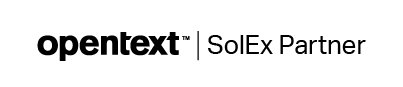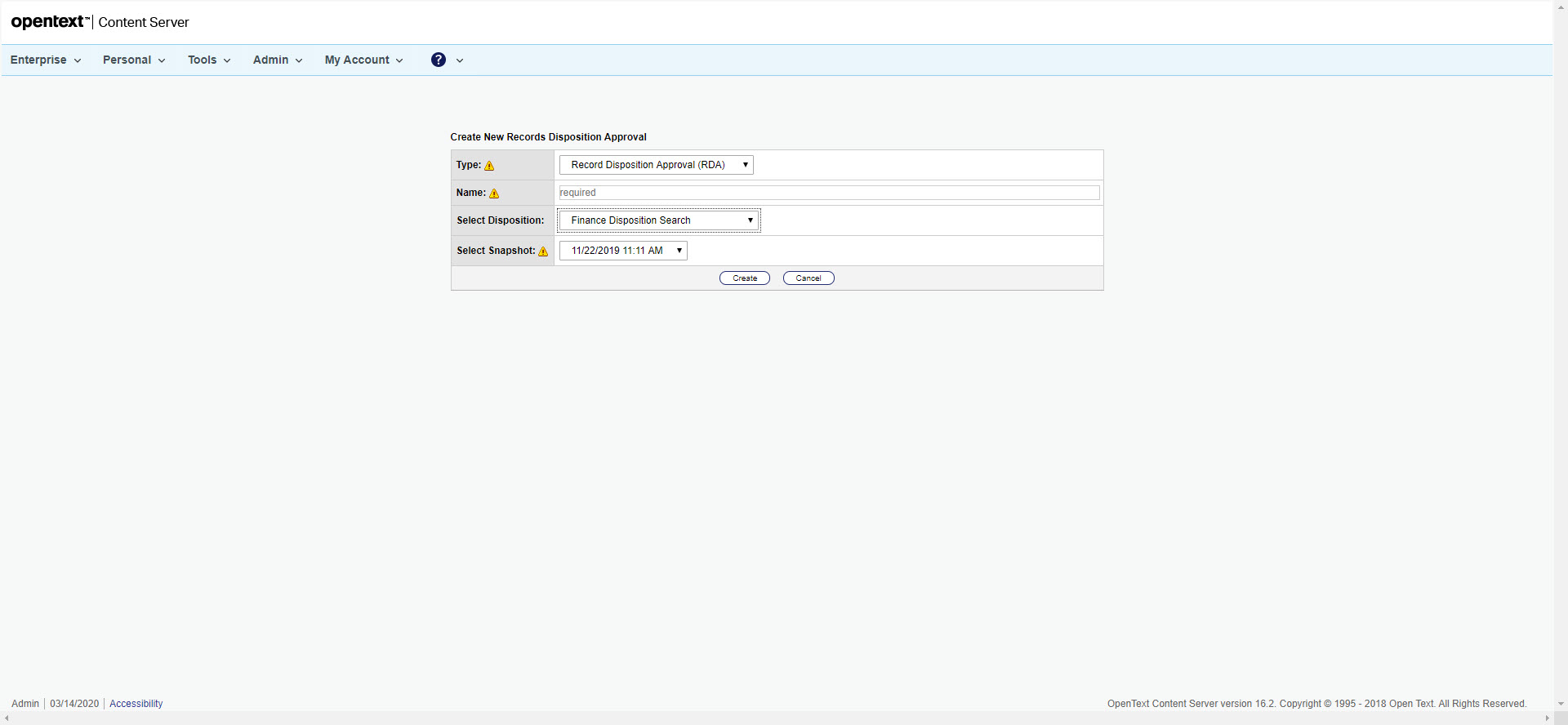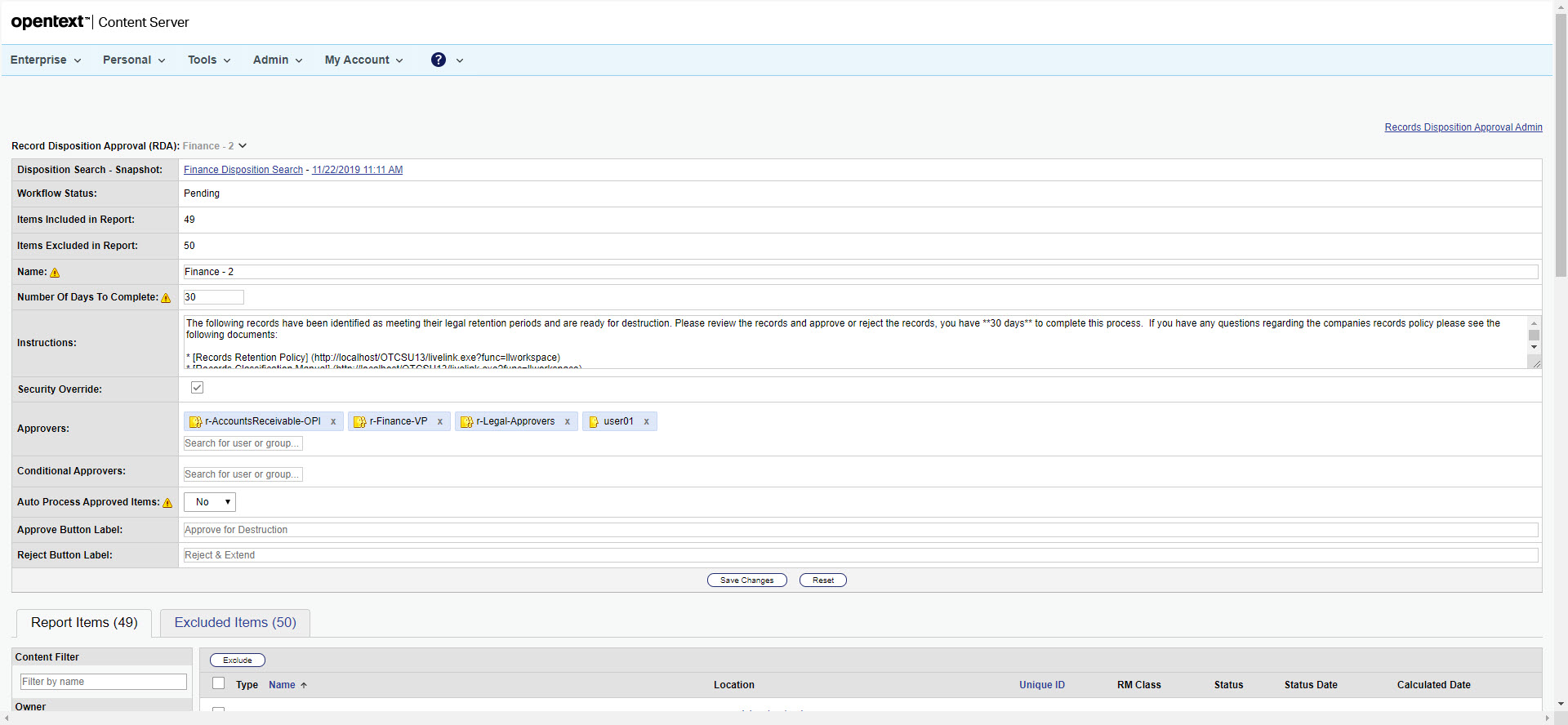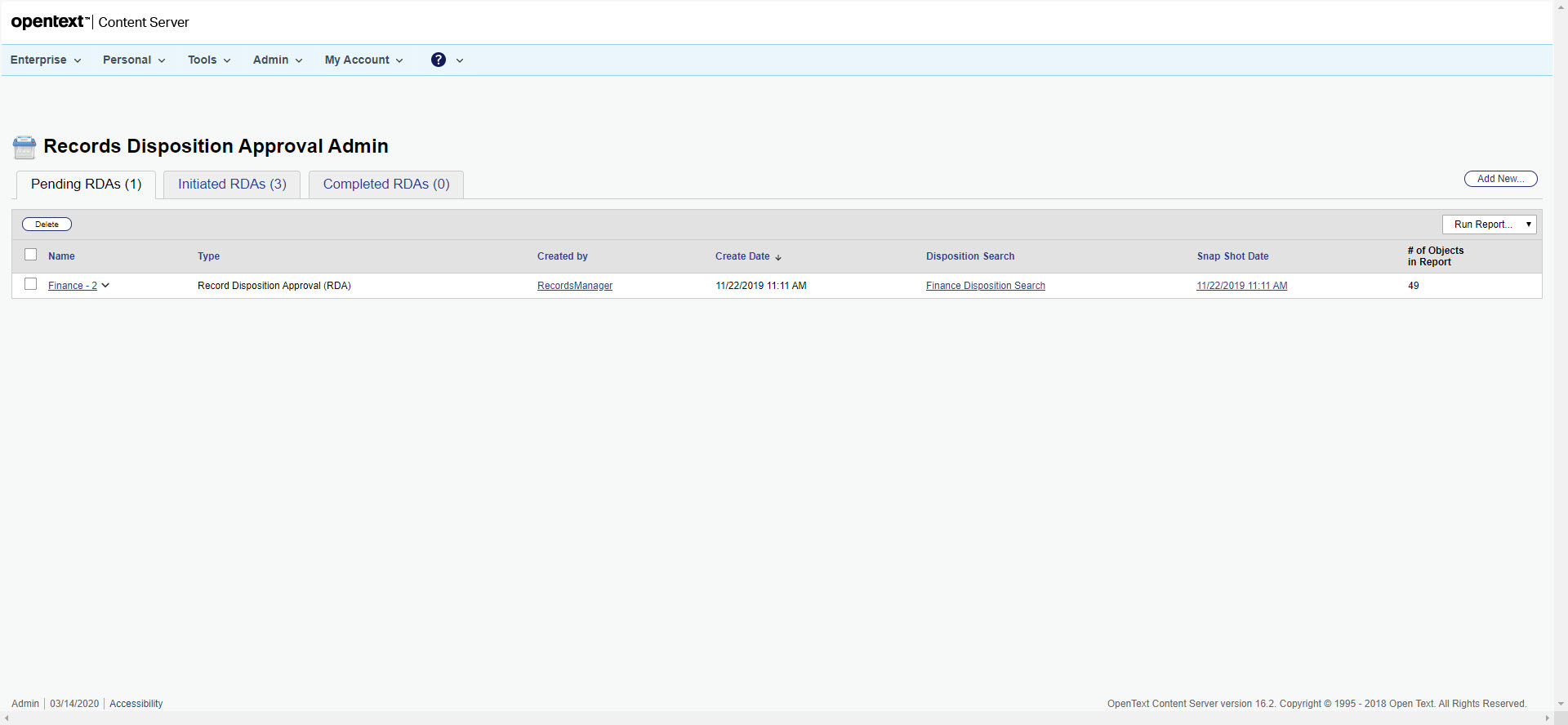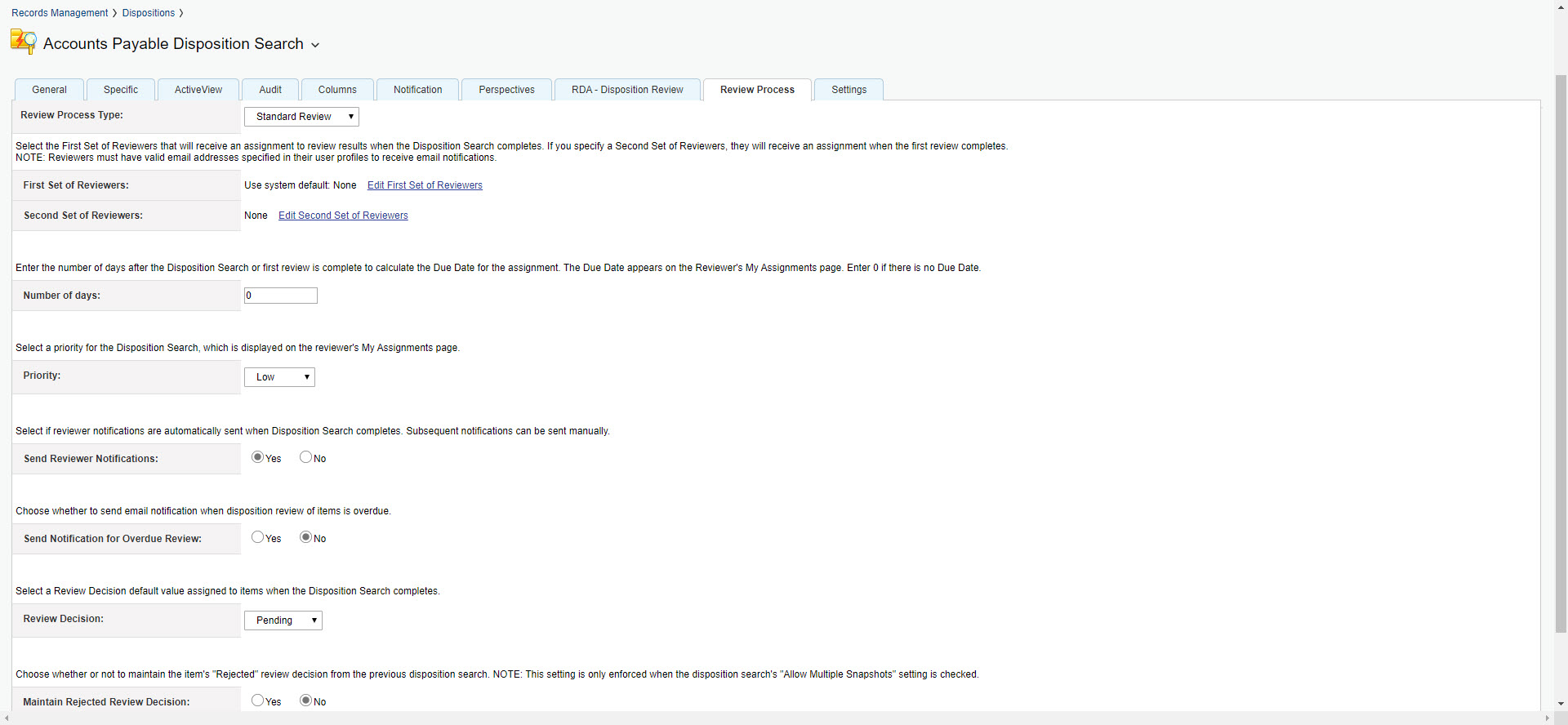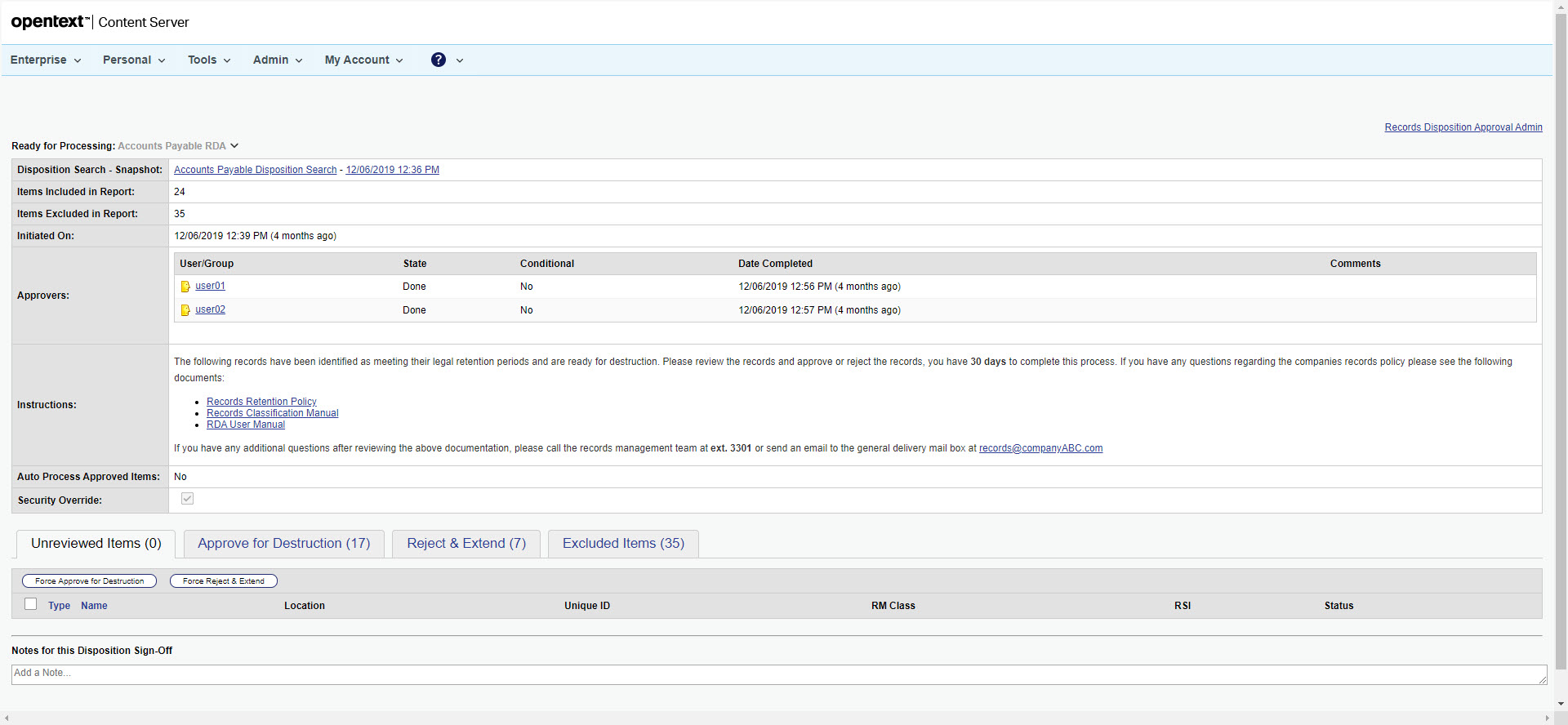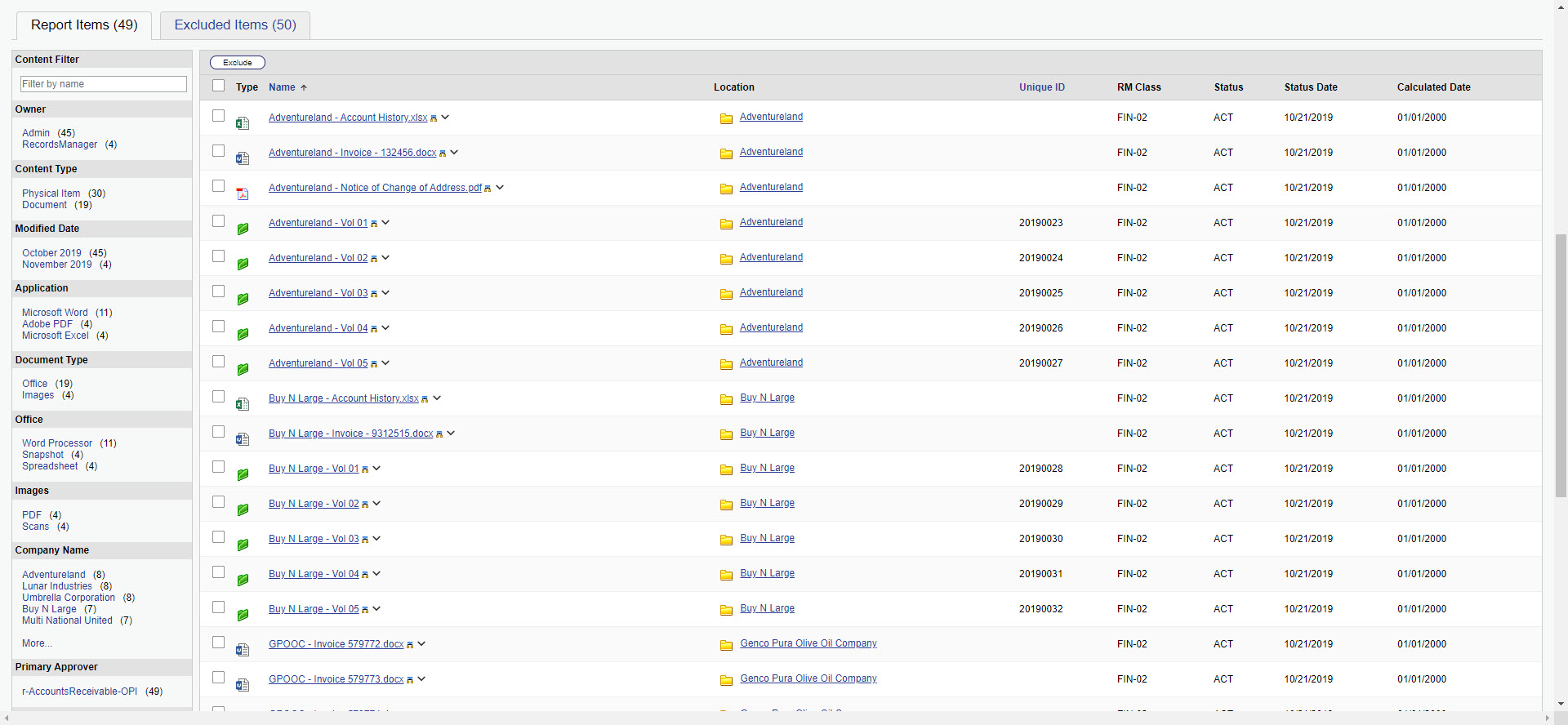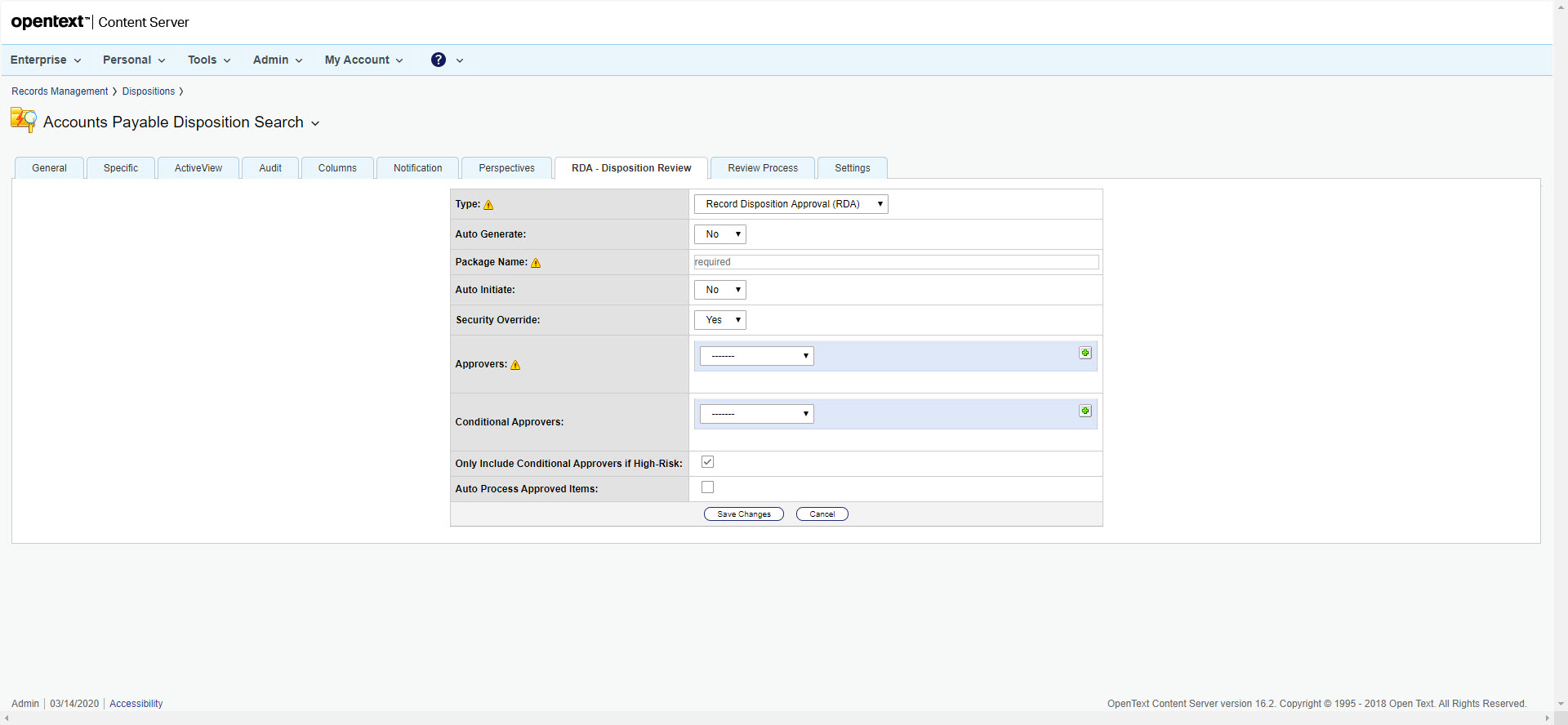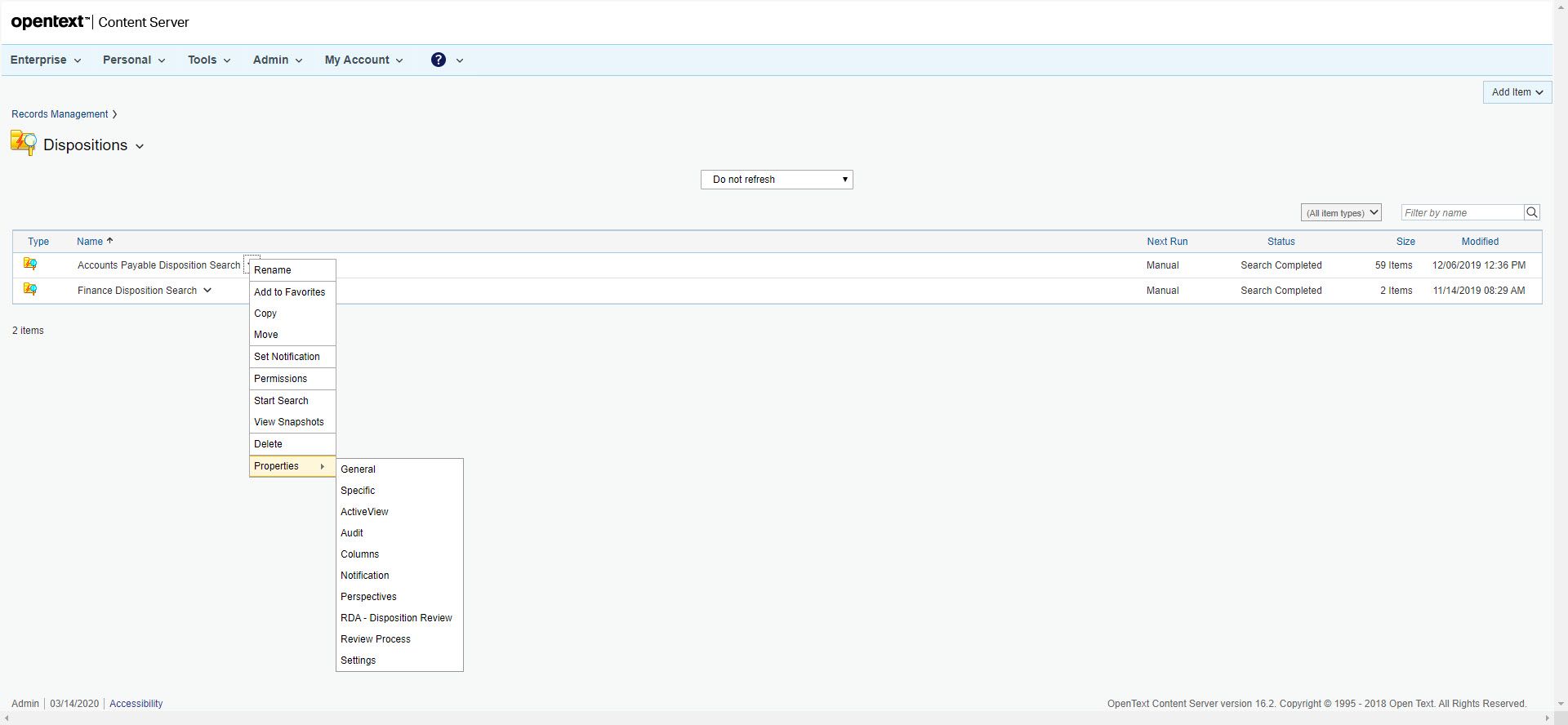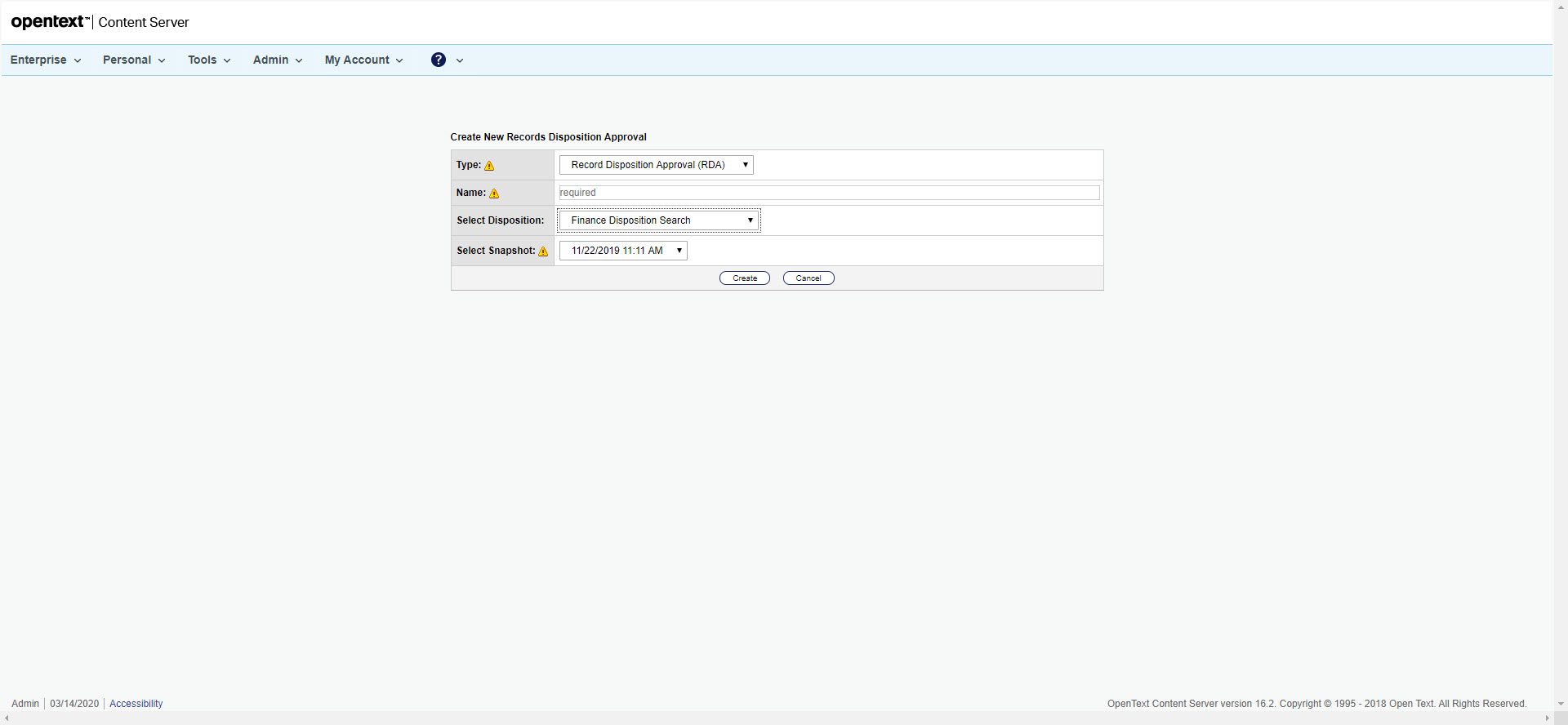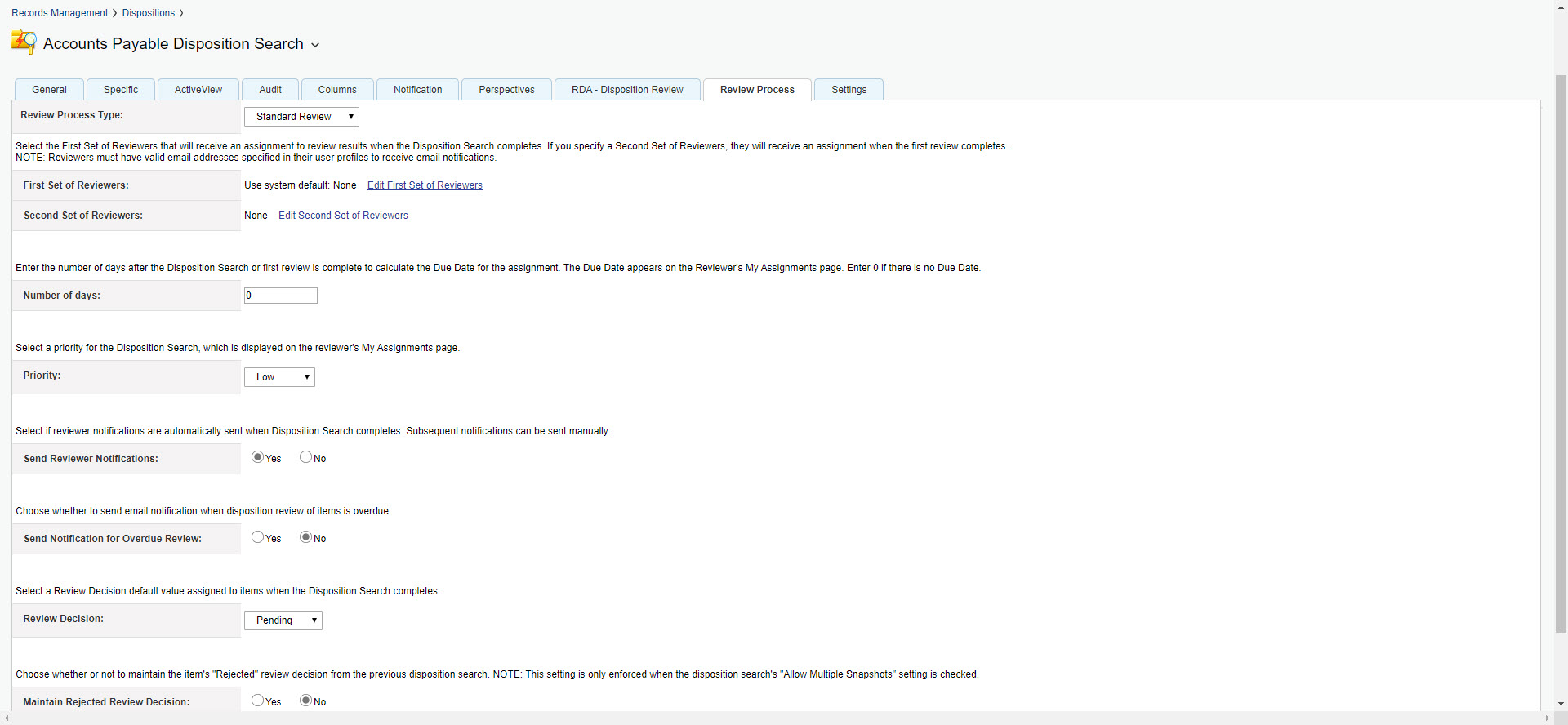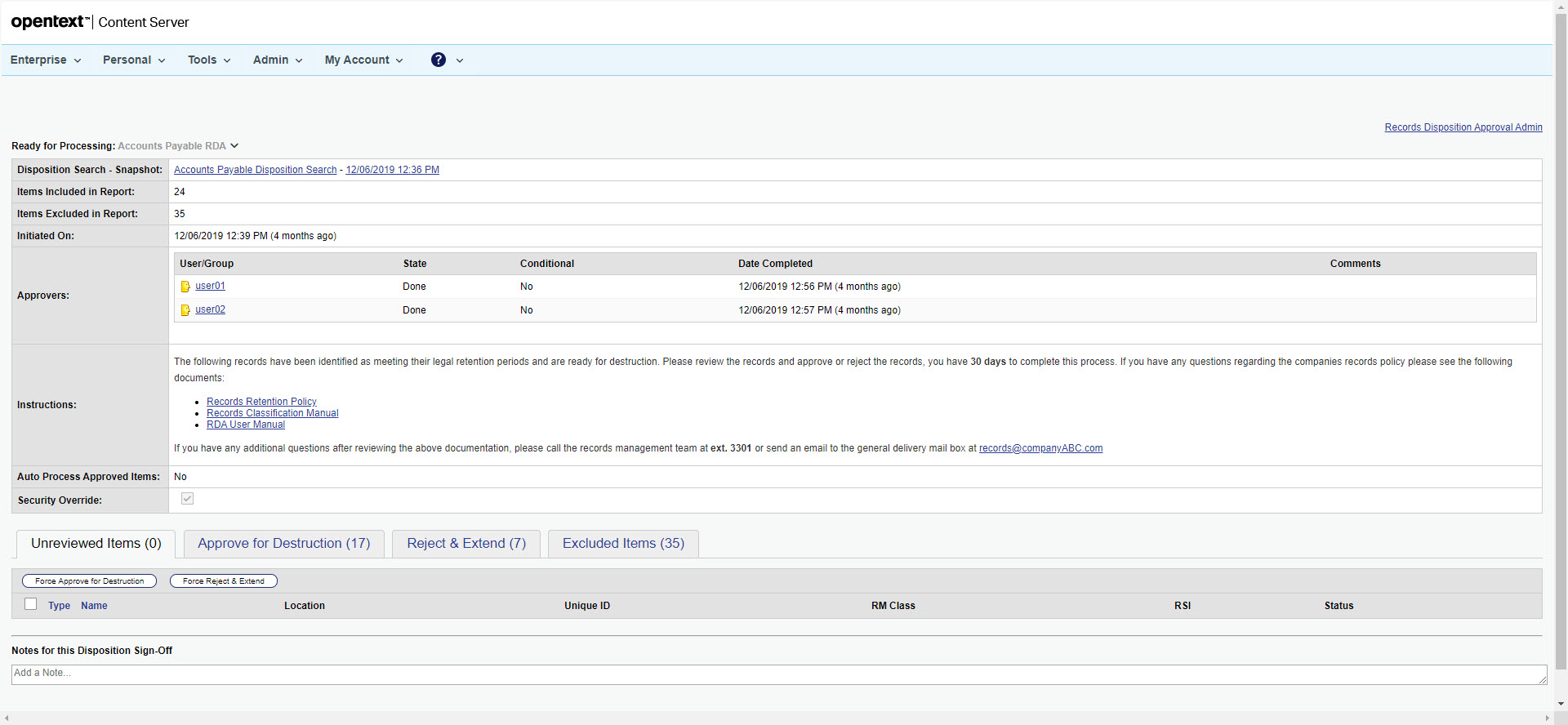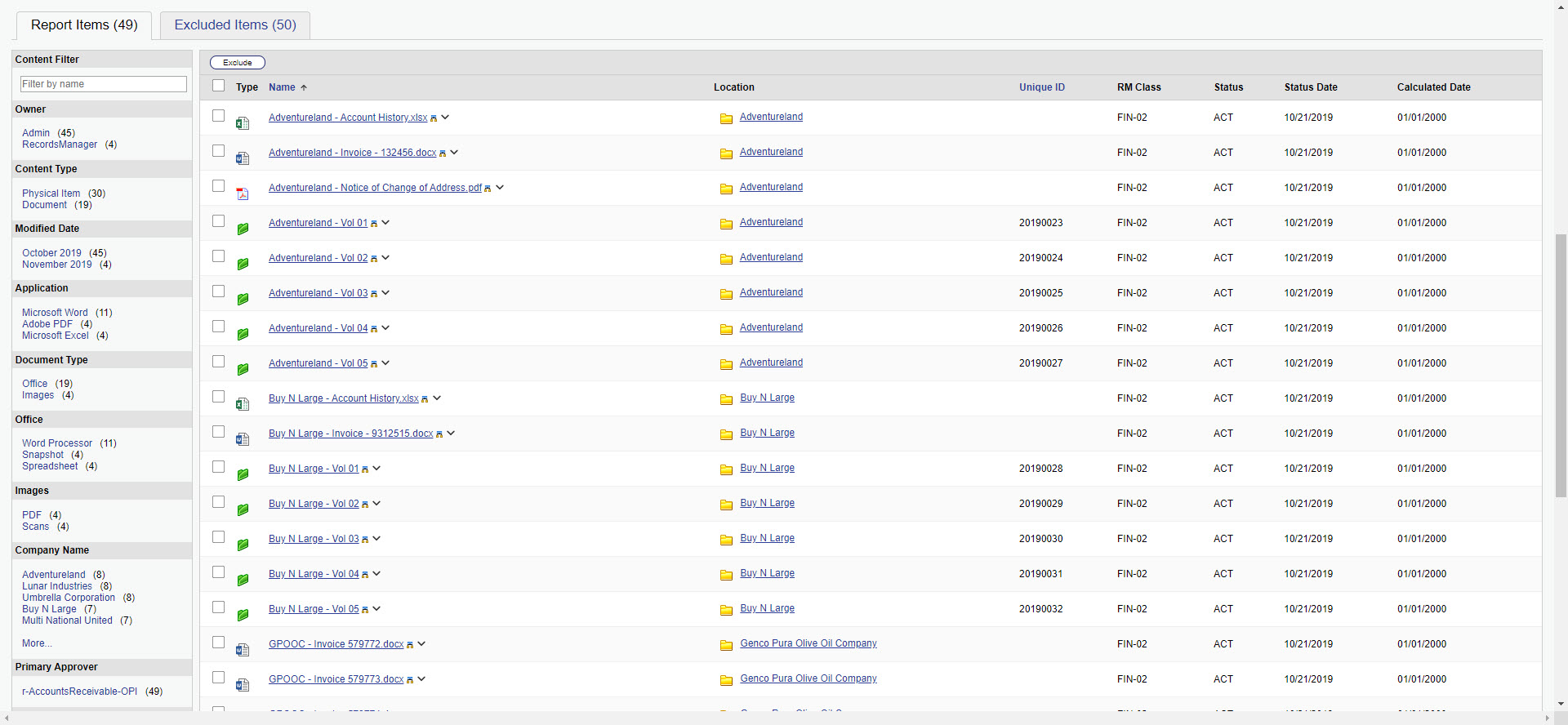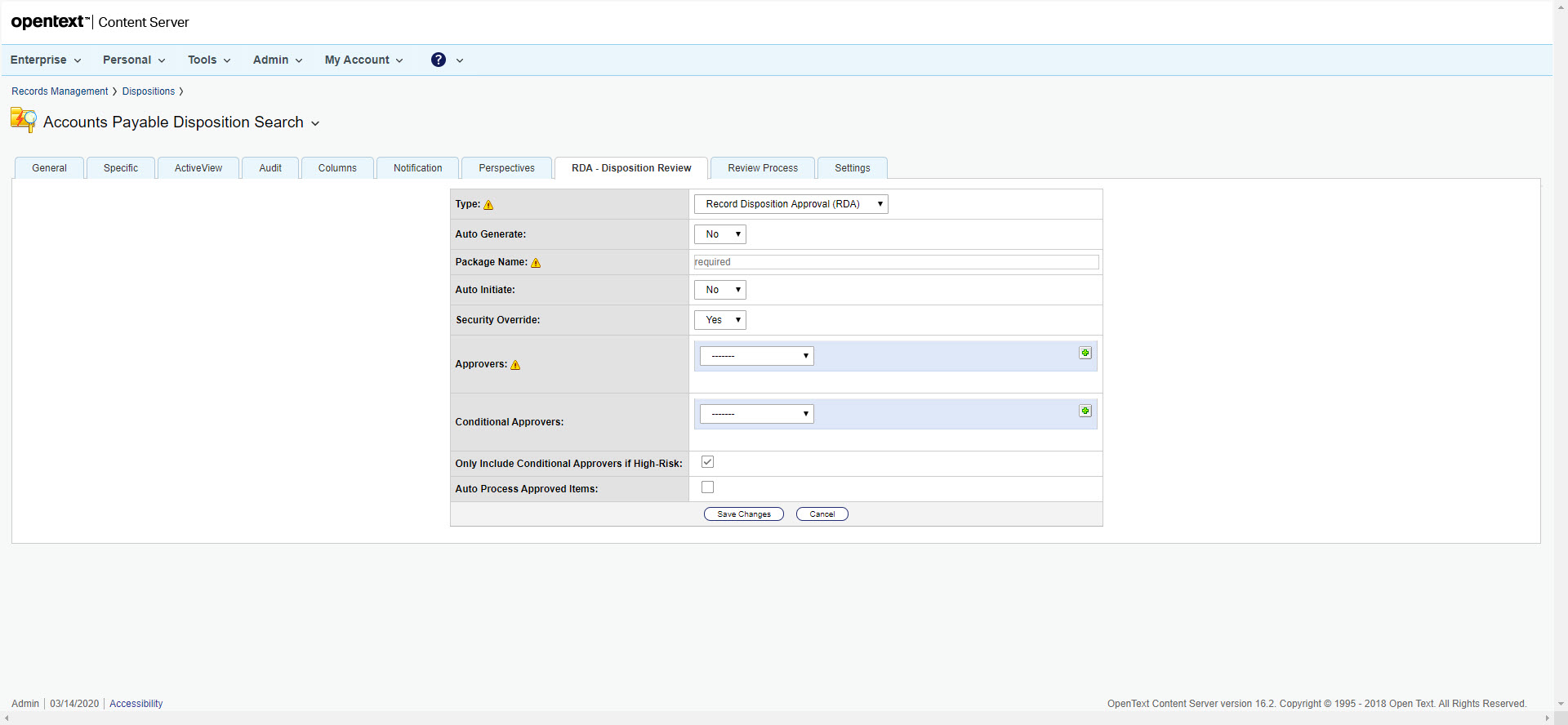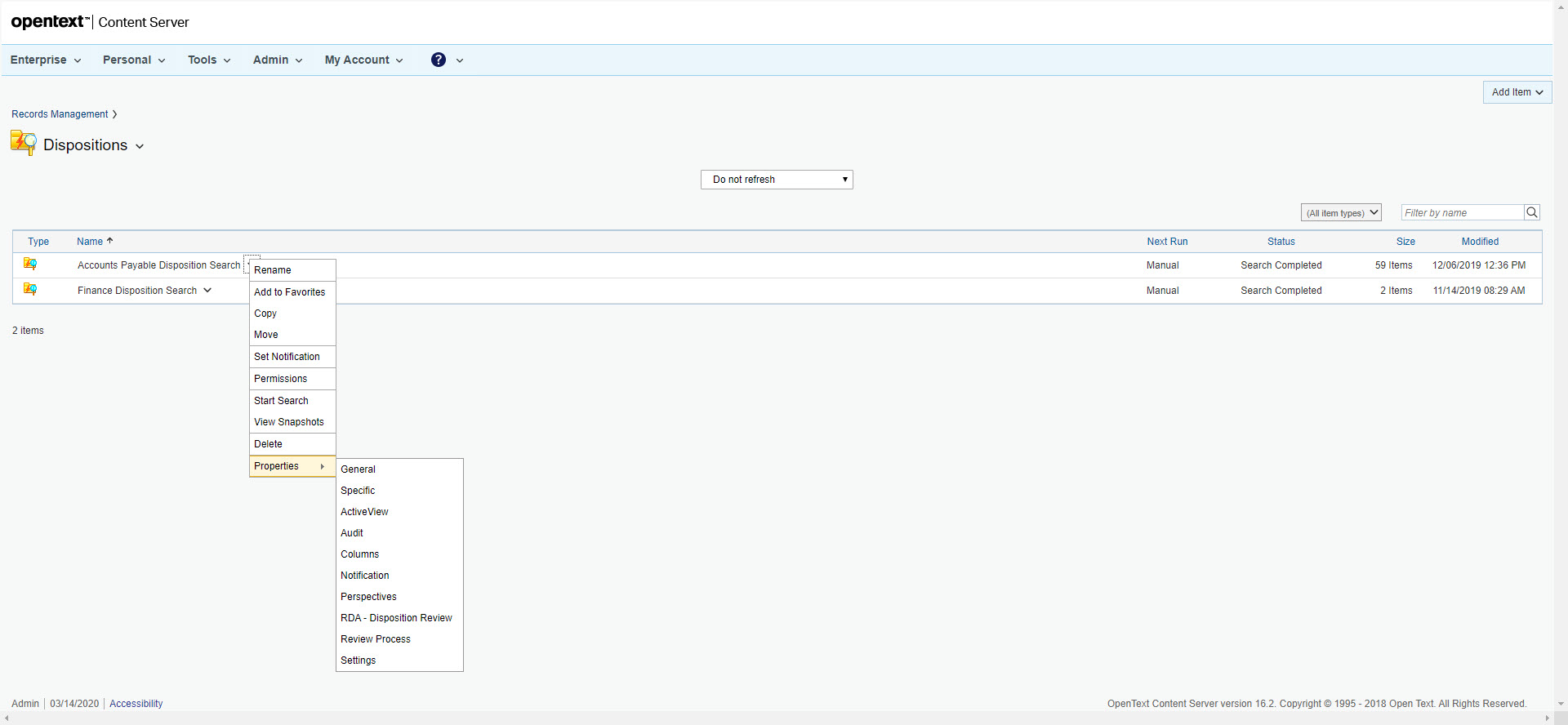Records Disposition Approval Module for Content Suite
Simplify and automate with the essential records management solution extension (SolEx) for OpenText Content Server
- Product Information
- Pricing
Product Features
RDA is the essential records management module for OpenText Content Suite. Driven by customers like you, RDA was built to make it easy for OpenText Content Server (OTCS) users to sign-off on records as well as to reduce the time it takes for records managers to process the records once they receive the approvals.
Simplified Sign-Off Process for Approvers
The ability to view all the metadata for an object so a decision can be made quickly. RDA Filters and Facets to quickly identify sets of records and approve or reject them in batches.
Approve/Reject Records in BATCHES
Simplified Records Disposition Support
Ability to request feedback for support if User is unsure about a certain record. Easily select approved records and de-select rejected records for processing in a disposition search. Bulk apply holds or update records management metadata directly from an RDA.
BULK Apply Holds or Updates
Simplified Review Process
View summary of every user's approval. Customize the disposition call to action (i.e. delete vs. archiving)
VIEW Summary of every user's approval
RDA Integrated Reporting Framework
Write and integrate your own custom reports into the RDA process.
Supports OpenText LiveReports, OpenText WebReports and Red House Simplates technologies.
CUSTOM Reporting
Records Management Features WITH RDA for OpenText Content Server
Records Management Features | with RDA | Content Server RM |
|---|---|---|
Auto-assign approvers based on metadata | ||
Reassign Approvers | ||
Records Managers to view progress | ||
Records Manager override approval state | ||
More than 2 approvers | requires custom workflows | |
Clean and easy to use interface |
| |
“Slice & Dice” a single Disposition Search into multiple RDA work packages based on metadata |
| |
Rename approval buttons and tabs to match disposition process |
| |
Transitory record notification add-on |
| |
Temporarily augment permissions to ensure approvers and see records needing review |
| |
Send instructions or additional information along with RDA work package |
| |
Recall a RDA |
| |
Filter out records already in review from subsequent disposition searches |
| |
Use Facets during RDA creation Process |
| |
Use the content filter during RDA creation and Review Process |
| |
Complete Audit of each Reviewer’s approval, rejection, and feedback |
| |
Ability to integrate LiveReport and WebReports directly into the RDA interface |
| |
Capture Notes and attachments for each RDA work package |
| |
Records Manager can force approve records |
| |
Report to Verify Approver’s Rights to ensure all approvers have ability to see records they need to approve |
| |
Modify Approvers for an active RDA |
| |
Automatically assign additional approvers based on classification |
| |
Auto-Process approved records when review process completes |
| |
Integrated transitory record review process |
|
Approver/Reviewer Features WITH RDA for OpenText Content Server
Approver Features | with RDA | Content Server RM |
|---|---|---|
Approve/Reject one or more records at a time | ||
Clean and easy to use interface |
| |
Request feedback on disposition of records |
| |
Filter out records already out for review from subsequent Disposition searches |
| |
“1 Click Approve” Records | 5 Clicks | |
Use Facets during Review Process |
| |
Use the content filter during RDA creation and Review Process |
| |
Automatic Forwarding to next approver is Time period expires |
| |
Allow approvers to reassign work packages |
| |
Configurable Email Reminders to remind approvers of due date |
| |
View all metadata for each with out clicking around |
|
RDA Features